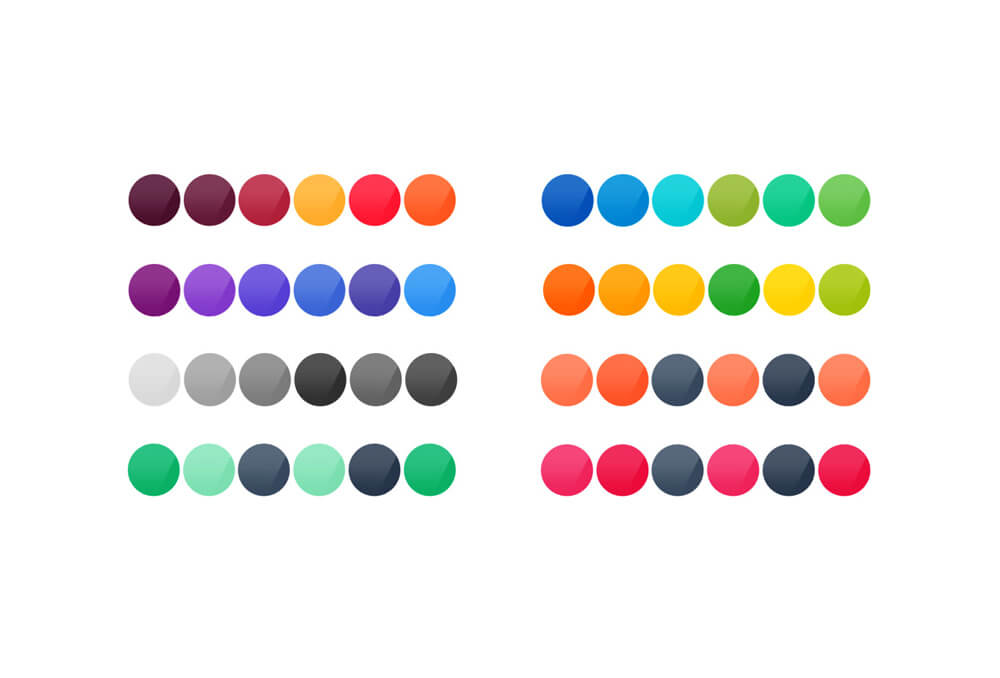the Color Library
The Color Library contains more than 800 predefined color sets that are explicitly matched to be combined with each other by our designers. Just choose the set that best matches your presentation style or company colors. Of course you modify the color themes and save them as your favorite, or even upload your private personal set of matching slide colors. You can change the color of a single slide with just one click or for all your slides at the same time. All the theme colors are collocated by our professional design team, in line with the latest styles and trends. Your PowerPoint presentation is stunning and excellent in seconds! Just grab one of your own presentations and try it out. We cannot make it easier than this.
|
About the color setsThe iSlide Color Library contains a lot of predefined color matching designs, based on 6 different colors. Sure you can build and fill in colors, backgrounds, icons and vectors by your own, but using this library will save you a lot of time and we guarantee that all the colors visually match each other.
|
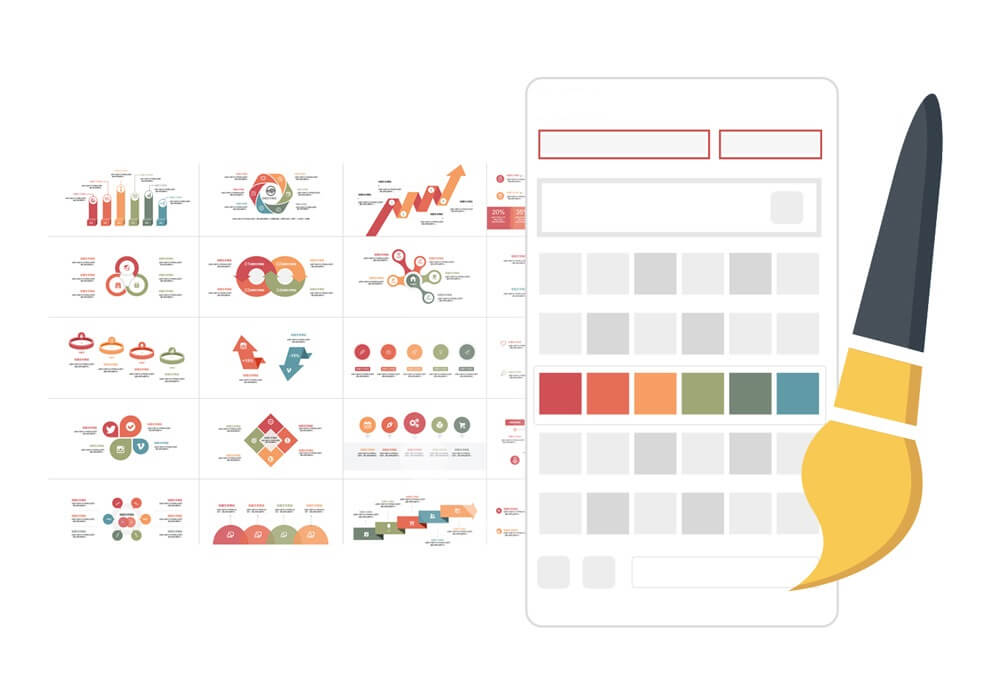 |
|
|
Choose your color style!Choose your color style right from the start. You can always change it later in one click!
|
|
Changing colors in all slides!Changing all the colors in your current slides is really easy with the free iSlide PowerPoint add-in. Just open your presentation and open the color library.
|
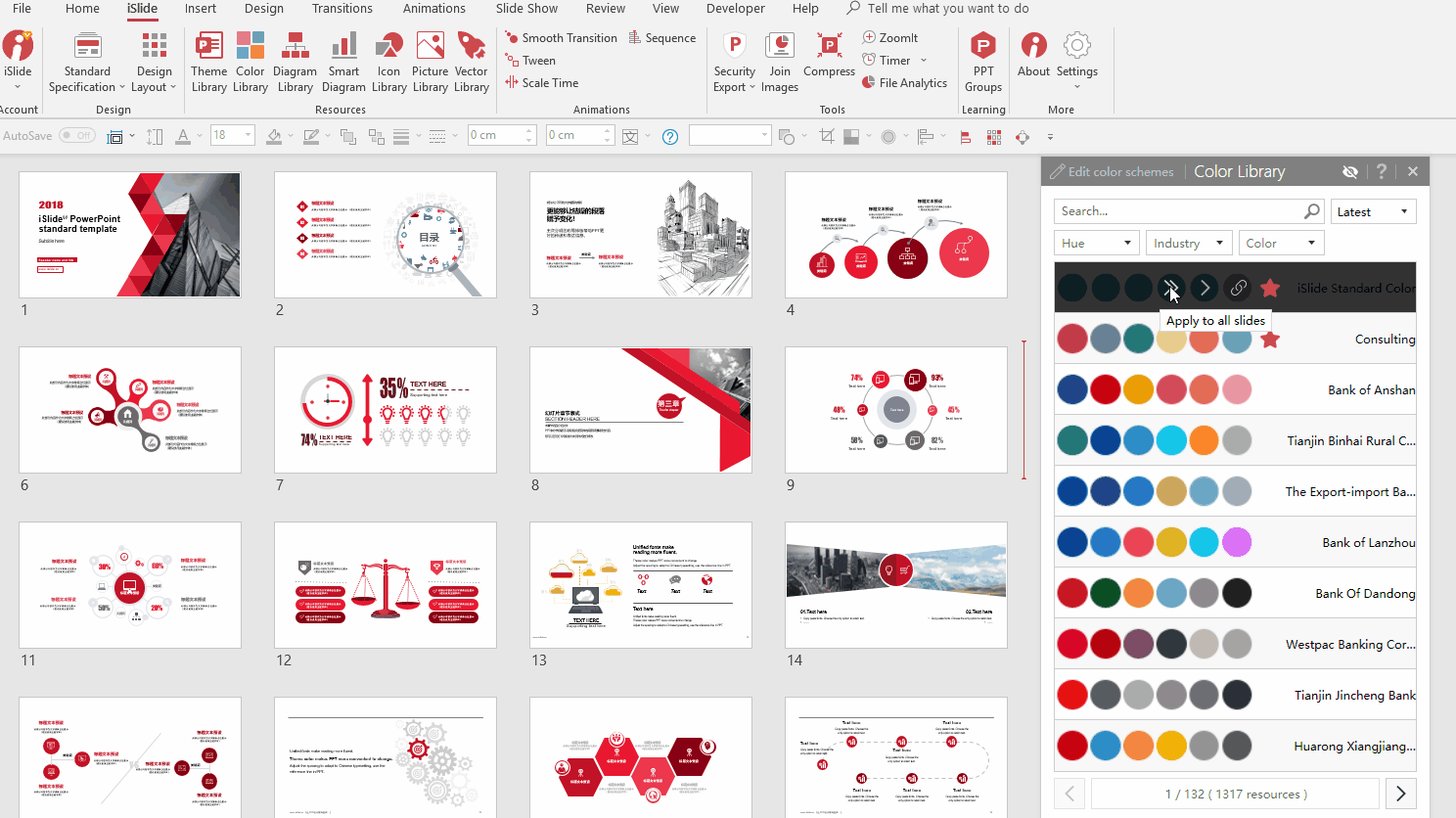 |
The iSlide Color Library will make your PowerPoint life a lot easier, transforming existing slides in minutes and saving you a lot of time!