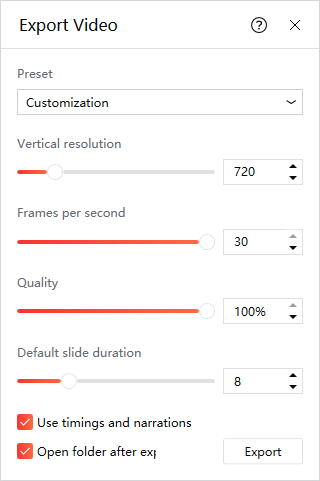PowerPoint to MP4 with sliding bars?
|
Here’s how it works: |
smartslider3[6]
|
It helps you make your presentation easily and allows you to easily convert your PowerPoint file to MP4 format, just with a few mouse clicks. The video size, quality and resolution are adjustable to meet your specific requirements, with the scroll bars or just choose from one of the presets. MP4 video files are compatible with almost all desktop and portable devices. Best thing is that it is totally free to convert your presentation to MP4 or WMV video format. See also the video above here. Just download the add-in, register your account, and to try it out!