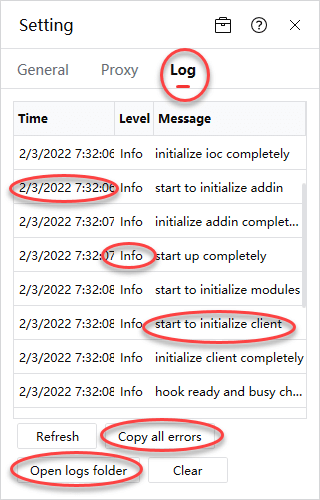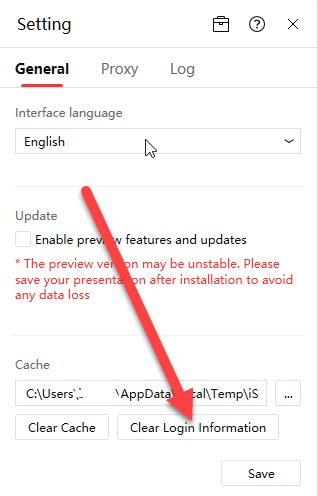All the technical FAQ's about iSlide!
The iSlide-powerpoint.com is a free PowerPoint add-in and these kinds of additional software for existing other programs, does come with some "technical" difficulties sometimes. Yes, we do use cookies, when you are logged in, but this is only for a better performance of your add-in. Remember that all functions and features are free to use, and that we never collect any of your personal data. We do track how fact libraries load for instance and if search queries get the correct pictures, icons and vectors displayed.
This article is mainly for support engineers, that can use these tips and guidelines when trouble shooting any issues with our iSlide add-in. If you are not technically skilled, but if you still have questions, please email us at
|
Does iSlide have Proxy Settings?iSlide has all the settings you need, to setup the correct proxy settings if you are using our add-in in an Enterprise/Corporate/domain environment. Please contact you own support desk and ask them which URL's you need to fill in to fully benefit from the add-in.
|
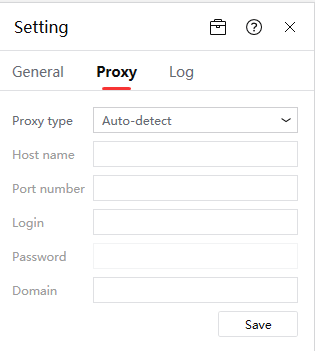 |
|
|
Can we view Logs & Error messages?Default trouble shooting starts with viewing and studying the event and error logs. All supporting IT engineers and skilled servicedesk operators know this! |
|
Can we empty the local Cache?In the iSlide settings Menu, you can find the "Clear Cache" option. When pages are heavily and often used, the browser that you are using can get confused on what exactly to render and show you in the (online) page. Clearing the local cache can solve issues with displaying data and/or incorrect (library) search results.
|
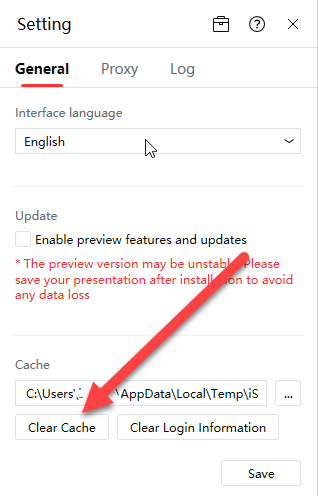 |
|
|
Your privacy matters to us!Of course you can save your login information in your browser, but you might not know that most programs secretly save all kind of login information on other places as well. We care about your privacy, so we build a special function that literally removes all (yes all) login information from your computer for our add-in. We think that every add-in should provide a function like this, but not all add-ins care about your safety that much unfortunately. |
How about Firewalls & Whitelisting?
iSlide needs an internet connection for downloading the PPT resources that you need or search for. Sometimes companies block outgoings URL's or API lookup by default, resulting in the fact that you will not be able to use the resources that you need.
The below web addresses must be whitelisted if your companies firewalls are blocking the download of the libraries contents.
SSL inspection, like Zscaler software, Palo Alto, or Cisco for instance, is no problem in most of the cases. All of our +305K PPT resources are created according to the Microsoft official standards for Office PowerPoint use on the Windows (Desktop/Server) and macOS platforms.
- www.islide.cc
- api.islide.cc
- sso.islide.cc
- web.islide.cc
- static.islide.cc
- files.islide.cc
- sso2.islide.cc
As URL's, CDN's and other iSlide online connections may be changed in the future, we advise you to whitelist the "*.islide.cc" root domain so that future subdomains will not block your access to the online content.
Which Enterprise and Deployment methods are available?
We support the deployment of our add-in in enterprise scenarios. Please contact us if you need any consultancy or support with that. Several libraries and/features can be blocked if needed and a central enterprise distribution, for logo's, pictures and company templates can be implemented. The following distribution methods are available and support by us:
- Group Policies (GPO)
- Kaseya
- Intune/EndPoint Manager
- SCCM (System Center Configuration Manager)
You can create a MSI file with 3rd party tools to create those. The normal "/Q /EULA" parameters are available.
Can iSlide work with Azure IaaS & Paas solutions?
iSlide can be very fast with delivering the thousands of resources to you if your outgoing internet connection is going through the Microsoft Azure solution, as we use that ourselves as well. When your internet gateway is going through Azure, you can setup a "Trusted Internet Connection" for our URL's and API's in your Network Security Group policies and rules. Ask your support team to allow this and experience the best performance you have ever seen! If they need help? Contact us, as we implement these kind of solutions on a regular basis. Additional consultancy charges, may apply for our assistance with this. Ask in advance for a cost calculation!
Which Port protocols are needed?
the iSlide PowerPoint add-in uses only some regular ports that are often open by default for use within companies and that will almost never lead to issues within private usage. The ports used are 21, 443, with a failover to the ports 20 and 80 if temporarily your secure connection is stalled, or if you are using one of the 28 features without being logged in. We strongly advise you to create a login account and work securely through the 21 and 443 ports. Again,.. we do not log or track any of your activities.
Please, if you have any questions, and/or additions to this FAQ page,
We appreciate your message and will certainly do something with it!