how to Join Images
The Join Images feature of the iSlide PowerPoint add-in is a powerful feature that can really do a lot for you. Underneath we highlight some great possibilities. From creating nice looking schedules, or infographics, to optimized hand-outs for mobile users. Lots of show cases are also available. Want to know more about that, just send us a message.
|
Join images
|
 |
|
|
Free Design Combine Puzzle
Combination puzzles can help PowerPoint designers to create prototype images very fast, without the need of expensive programs like Adobe PhotoShop, CorelDRAW, Gimp, Krita, Darktable or Inkscape.
|
|
Info-graphics with PowerPoint
Personalized information data charts that hot and popular, are no longer the just the designer's exclusive.
|
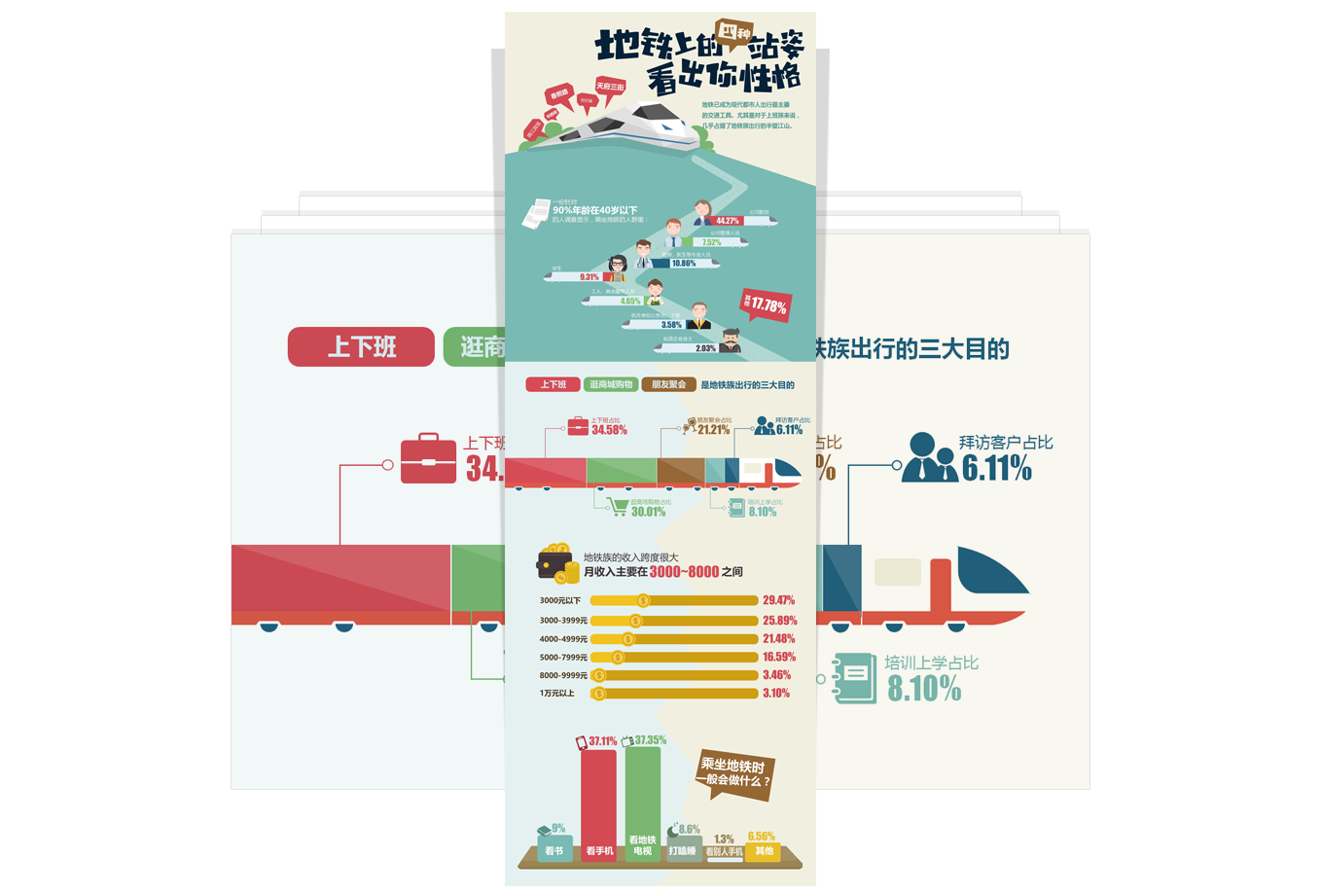 |
As a PowerPoint designer, this is your indispensable artifact! Just try it out!


