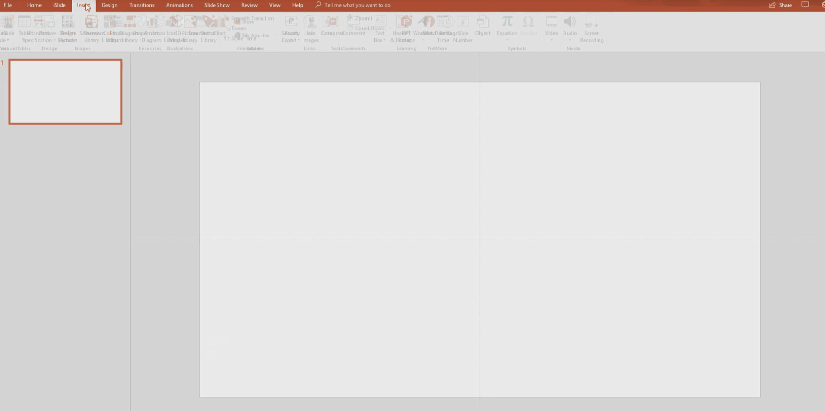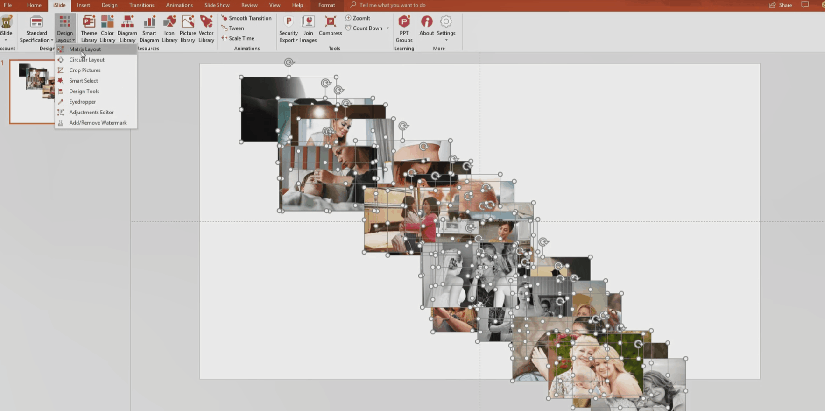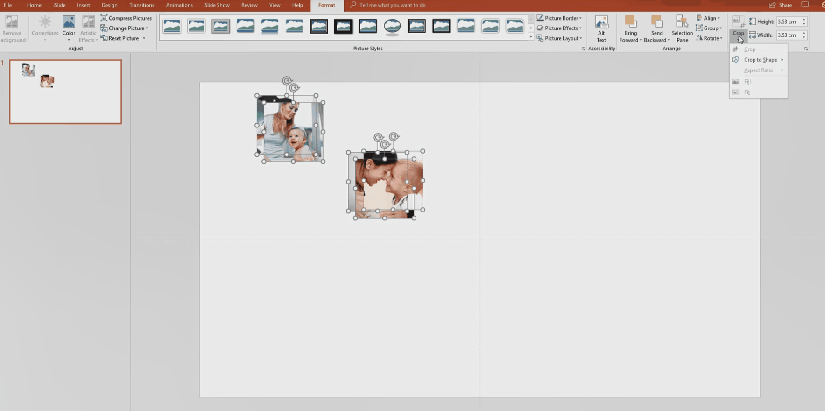A great free Mothers day Tip!
Mother's day is one of those days that are really special within the family. Everyone has a mother, right? But often she already has everything, flowers are always twice the price these days, chocolate and perfume is getting a bit boring every year, and you are a bit on a budget as well this year! This is where the iSlide PowerPoint can be very useful this year! We tested it on our own mothers a year ago! In this exclusive tip we share a great free and quick win to really surprise your mother this day. Is she checking her email on Sunday? Schedule the delivery of the PowerPoint slides! Or just give her the word to check her mail! We especially want to thank Miley for this great idea, because we first tested it on her mother and the reaction was the best ever! All you need for this tutorial, and the result, is an internet connection, some mothers photo's and the iSlide add-in! Create this unforgettable memory for your mother, totally for free! Let's get started!
|
The Photo wall!We are going to start this tutorial with the end result so you know how and why you are reading this step by step guide! Looks great right! Yes, she will be happy with this! Tip: Print it out in color and put it in a small frame afterwards. We know she will always get a smile from it!
|
 |
|
|
Insert PhotosDo not be afraid, the iSlide tool will fix it all! Go to the explorer folder where you keep your mother's pictures and select a lot of them. 20 to 40 pictures is the best mix, you probably have more, so select the greatest of them and use pictures of let's say the last 5 years! After selecting the pictures, just copy/paste them in your PowerPoint slide!
|
|
Select &
|
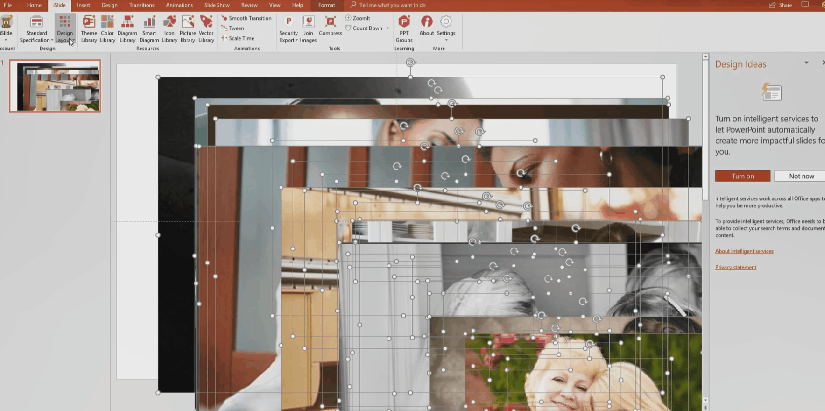 |
|
|
Use the Matrix layout!
Make sure all the newly cropped pictures are all selected again and use the iSlide matrix layout to arrange them with just one click! Keep the white space horizontal and vertical to the zero value! |
|
Finishing Text
Add a rectangular mask over the full current photos and pictures, covering the whole slide. See the example here on the right. Set the transparency and color that prompt out the text from the color of the pictures in the background and type some words. Think of a nice and short text. Do not make it too long! It must be fast to read, the intention must be grateful and happy for this day!
|
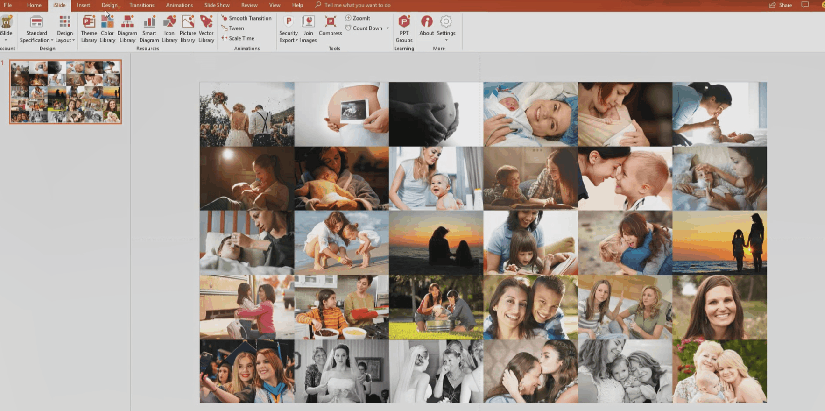 |
|
|
Happy Mother's Day !!
You're done! No costs at all, within 5 minutes!The iSlide add-in is free to download and to use. It only needs a registration of an email address to create a unique identifier for getting your resources online. We will never spam you and you do not get newsletters or other irritating emails from us. We are sure your mother's day will be a good one after this!
|
|
Need another idea?
Create and combine some letters and words, created out of photos. It is almost as easy as the above example, only a little more creative perhaps. This will cost you a few more minutes, so let's say this is the "advanced" mother's day surprise! The example here on the right is what we are going to create.
|
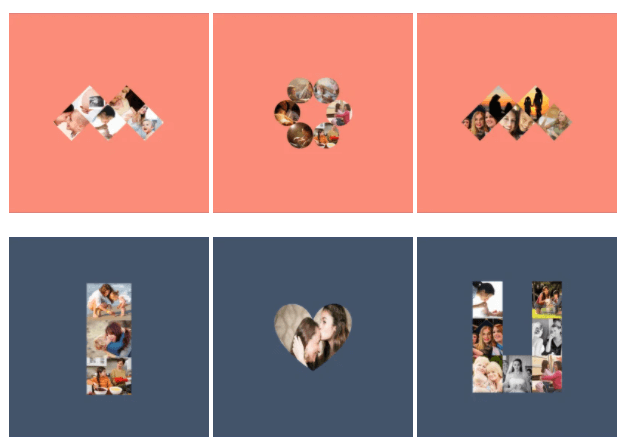 |
|
|
Let's get started!
1.) Insert some photos. 3.) Crop the pictures to shape and select the "Diamond" shape. |
|
Next letter...
In this example we use the circular layout to create the "round" letter "O". |
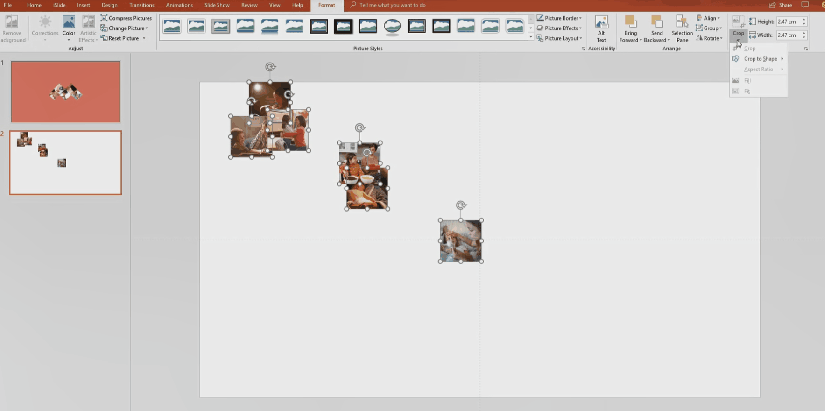 |
|
Make your own!As you can see, it is not difficult at all with the iSlide add-in! Now it is time for you to try this yourself. Not enough photos of you and your mother? Just shoot some additional ones from yourself and/or from your family. You don't have to be scared, she will like the idea anyway, believe us, she will!
|
 |
|
|
Poster & other ideas.
You can create a poster as well of course, you can create multiple slides and make a MP4 video out of it with the same iSlide tool, using the PowerPoint to video tool from iSlide, ideas enough! Ideas enough! Have a pleasant mother's day!
|
This article showed you some creative ideas that you can make in a few minutes and with a few clicks with the free iSlide PowerPoint add-in. Very useful for you to save time creating a presentation in a quick and smooth way. Remember to set the filter in the libraries to "free" if you only use a registered account. All the features, like the matrix and circular layout, as well as the PowerPoint to video feature, are always free to use. If you want to use all the high quality templates, pictures and smart charts, it might be a good idea to switch to the Premium membership. More, advanced and high quality icons are available there. Just for your information, the Slide add-in libraries have around 300K+ resources (145K+ FREE resources and 155K Premium resources). If you are not a heavy PowerPoint user, you can just download the add-in, register your account, and use it for free. If you are a heavier user, you are suggested and recommended to purchase the monthly or yearly Premium subscription, so you can enjoy all the high-quality resources. Don’t worry, the price is very reasonable, we call it even cheap, and you will have earned it back in the time that you create 2 presentations.
Follow this instruction to register your account and start working with the iSlide add-in!