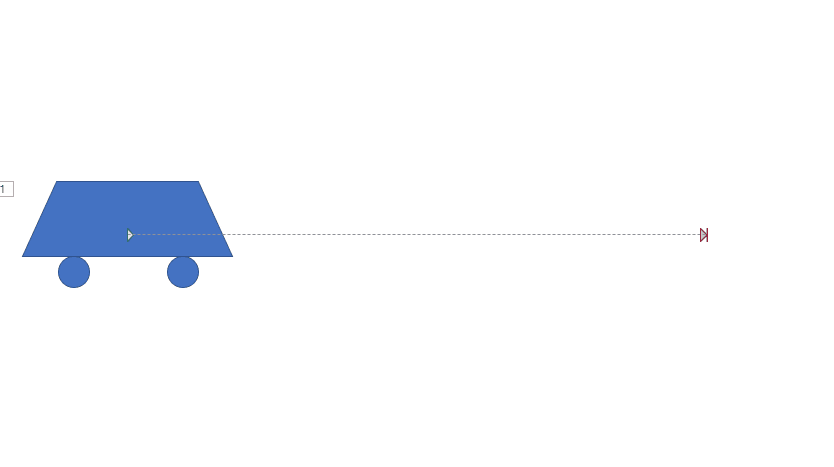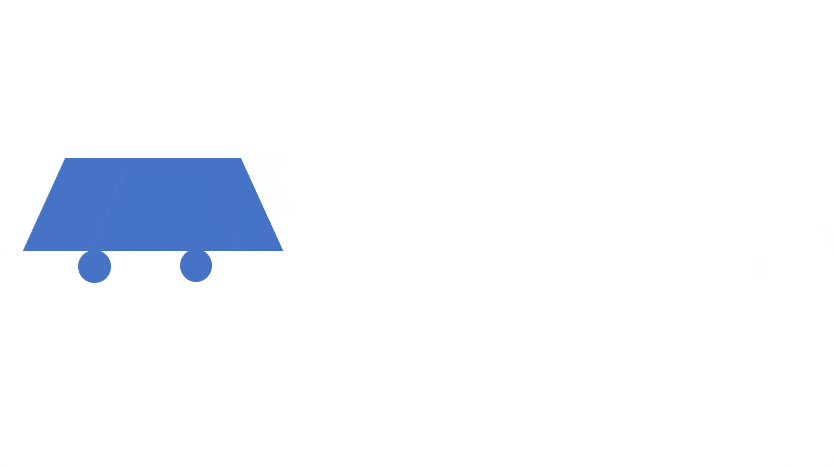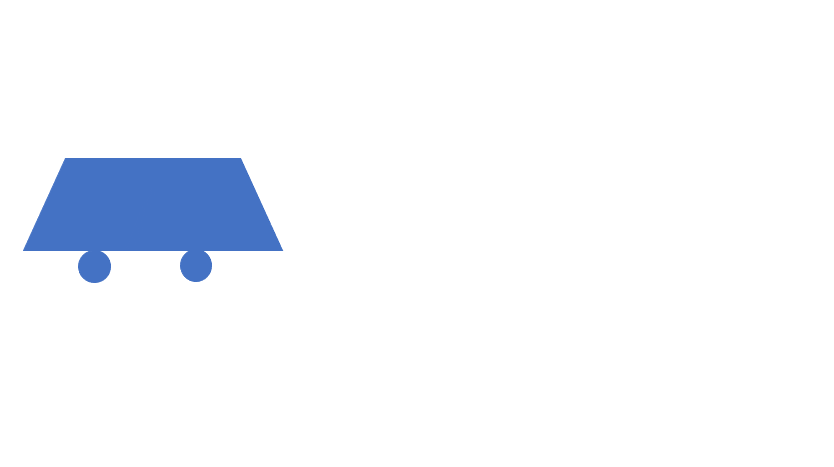Moving & Transforming a shape in a slide!
Moving and transforming shapes within a PowerPoint slide is something people often don't even know it's possible. So welcome in this section of the website and we hope you will try this out yourself after reading this page. It's not too difficult. The first part is default PowerPoint, the second part needs the iSlide PowerPoint add-in. Well that's free to try also, so nothing in the way so far.
|
Animation in a Slide? Of course that is possible! Just click "Animation" > add Animation > Motion Paths. Select the "car" in this example and choose the appropriate motion path, in this case "Lines".
|
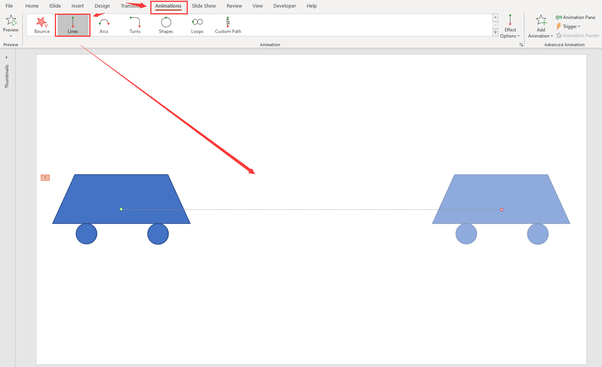 |
|
|
If you can do this, your imagination is the limit. |
|
You all know the movies! A car transforming to the Hugh robotics that can handle everything! |
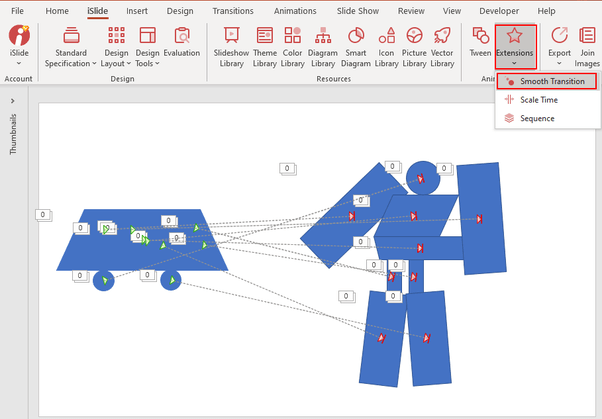 |
|
|
Transformers are here! Look at the result! Nice right? |
|
Only the color blue is boring, so we need to change the color as well! The same 9 lines, we only choose for one color here, but you understand what the possibilities are!
|
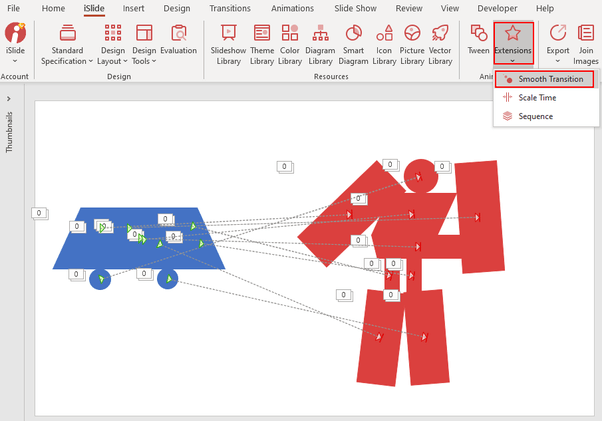 |
|
|
The result for now! In these 5 steps you learned how to create this moving and transforming shape. Do it 3 times and you can do it forever with just a few clicks.
|
Difficult to create a refreshing presentation that continues to fascinate your audience? Try iSlide now!