Welcome on the Support pages of iSlide!
As a presenter, you strive hard to motivate your audience to jump into your case and content. Motivating and attracting the audience is the key to every successful presentation. If you fail to do so, even after putting in a lot of hard work, there must be something else missing. A recent study concludes that about 75% of the PowerPoint presentations are boring. Have you ever thought why this is? Are you eager to know how to improve your PowerPoint presentations?
Do not worry. We are here to help you out. iSlide brings you the best free PowerPoint presentation features. These features will enable you to make a professional, yet engaging and interesting presentation to engage your audience right away. And even in less time! By using the free PowerPoint presentation add-in, you can easily add a bit of fun and style to your presentation, and quickly turn it from bland to exiting.
Why iSlide?
iSlide has a couple of huge searchable libraries with thousands of different templates, to start with a theme that will match your topic and requirements. Whether your presentation is related to business, education, science, sports, technology, marketing, resume, report or case study, iSlide provides you with the templates and replacing features for every category that you need, to make your PowerPoint presentation mesmerizing.
The key to engaging the audience in your presentation is to use graphics and colorful images. iSlide offers more than 305,000 resources of design such as animations, logos, diagrams, (smart)charts, pictures, vectors and icons. They all can be replaced and modified with just a few mouse clicks. Adding these design features will enhance your overall free PowerPoint presentation. You can also decide to use another attractive different color scheme, making your presentation looking totally different in 3 seconds.
What can iSlide solve for you?
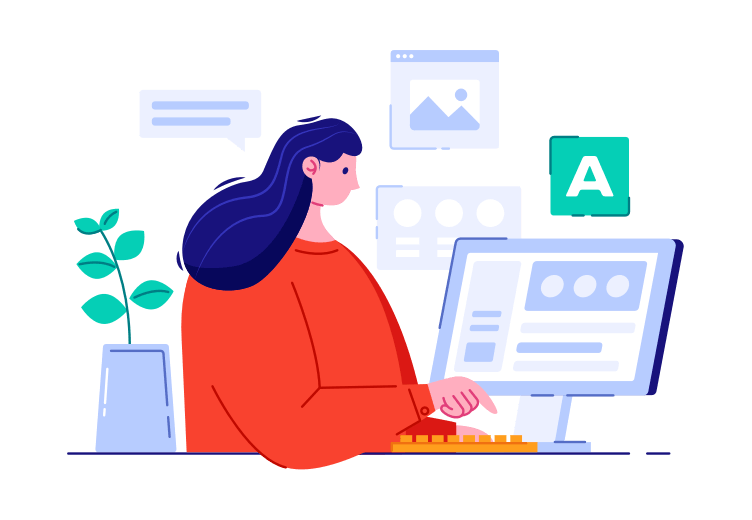 Finding Templates Finding TemplatesWhen you have to look for templates and other PPT resources online, you will always end-up with a design that is not standardized, the following up secondary editing workload is always bigger than you thought, and you also run into various material copyright risks. |
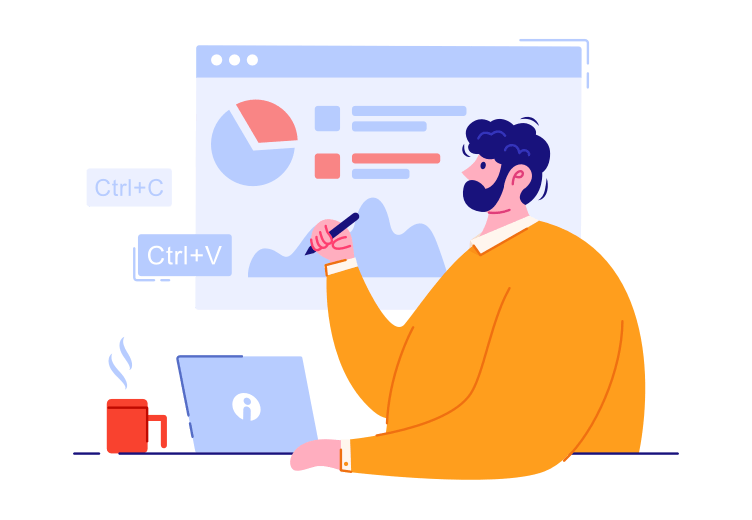 Prevent repeatedly editing Prevent repeatedly editingWhen "copy and paste" is becoming your "normal" norm for creating a PowerPoint presentation, you have to stop. Endless tedious operations such as text layout, editing, alignment, and resizing, that are following each other up, is not how a good presentation is made. iSlide solves this for you. |
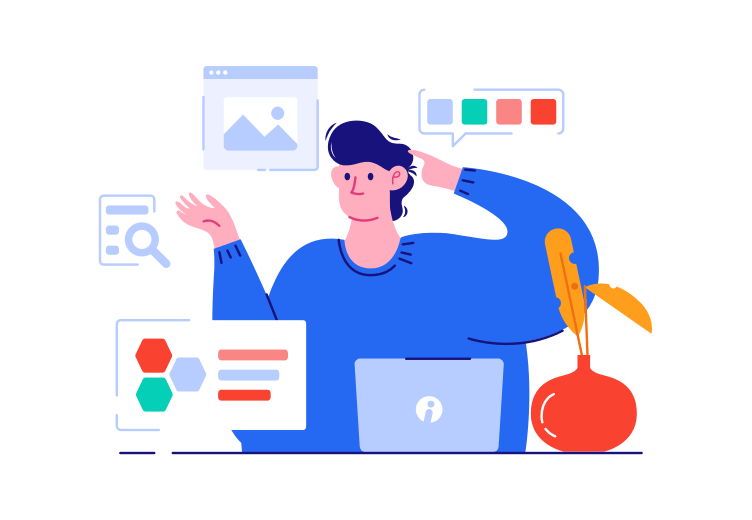 Solve unprofessional work Solve unprofessional workVarious color combinations and graphics layouts, makes your PowerPoint design only more tangled and eventually you will fall in the circle of searching online and looking for templates everywhere, followed by editing repeatedly and putting slides together. |
Free utilization of features
Unlike other tools, that have watermarks or only have parts of their features available in the free version, iSlide offers to use these features, templates, and designs for PowerPoint presentation totally for free. Isn’t that interesting? You can use all the features without any utilization payment. The resources in the libraries can only be used for around 40% in the free version. When you want to use all the resources available, including high-end quality pictures, themes, vectors and icons, you might want to consider to buy a month or year subscription. Do not worry, it is not expensive at all! It is only $9.95 per month or $39.95 per year. That is a very small amount! Compare it with templates that are sold for more, and that is only one! Or what about all the time that you will save?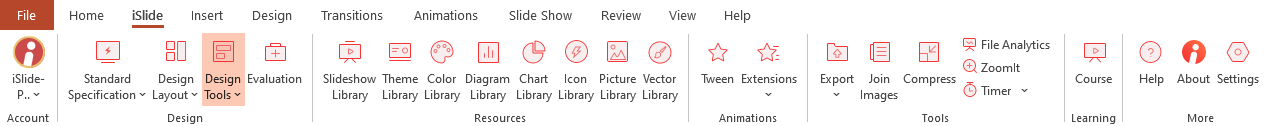
Saves you time
Unless you are a pro at creating and editing PowerPoint presentations, it can take you strenuous long hours to complete them. That cannot be your goal, and why? The reason is that you have spent so many hours in editing and formatting your free PowerPoint presentation that you are just too tired to add some extra features to enhance it. iSlide saves you all this time because of its easy to use features. Using iSlide is as easy as playing with Lego with your kids. It will only take you about 10 minutes to learn how to use it.
How to get started with the free iSlide PowerPoint add-in?
- Download and install iSlide on your computer
- Sign up for your account with an email address and login in the iSlide ribbon
- Learn the basics of the iSlide PowerPoint add-in within 10 minutes and start using it
- Find the template you want in the search bar, modify and adjust charts, pictures, icons and vectors
- Enjoy the other features and make an attractive free PowerPoint presentation within minutes
- If you need some good ideas, or a how-to? Check out our support articles
Creating an amazing PowerPoint presentation has never been easier when you are using the iSlide add-in. So do not waste any more time, become a part of the iSlide family now, and start making your own PowerPoint presentations with a stylish, easy and time saving factor, all in order to engage and motivate your audience to action.

