Summary of all the major iSlide Features!
Welcome on this page about all the major iSlide features. You might already know that the iSlide PowerPoint add-in one of the best available add-ins is in the world. Suitable for Microsoft Office and WPS, in 9 major languages, as well as the availability on Windows and MacOS platforms, makes this the mandatory add-in for millions of users. PowerPoint presentations are common in almost every business and creating an amazing slide deck can take you hours normally. Think about creating a basic slide, formatting, editing, and looking up all kind of resources online. Besides that, it takes multiple mouse clicks, manual rework, and it has to look right as well, to keep your audience attention during your presentation. The iSlide PowerPoint add-in is a tool that will help you to speed up this presentation creating process.
On this page we summarize the main features of the add-in, so you will see that it is not just another add-in, but that it will help you to create professional and attractive PowerPoint presentations, in a faster way. Once you have tried it, you will take your presentations to a higher level, in less time, fully supporting the sory you want to tell. With parameterized settings, design elements that automatically interact in your slides, everyone can create stunning looking slides without any designing skills needed. That is the all-in-one power of iSlide! Below is an overview of the most important features that makes iSlide preferable against other competitors.
the Standard Specifications
With the Standard Specification feature, you are able to quickly uniform fonts, styles and colors.
With just a few clicks you get rid of all the different styles and fonts, after all that copy and pasting.
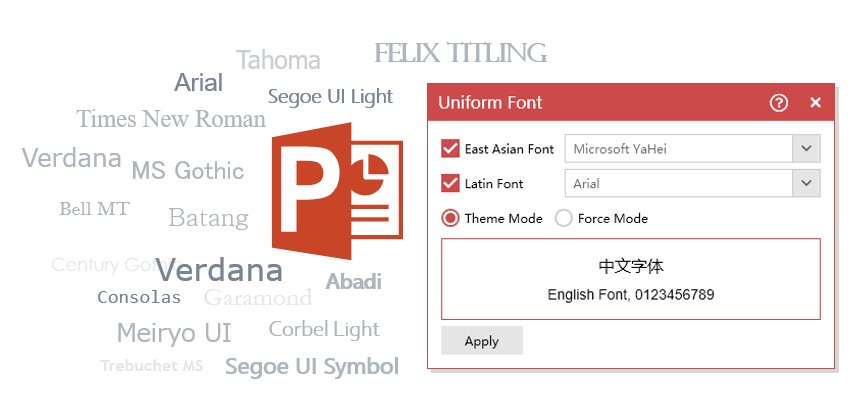
So stop with all that repetitively formatting on each slide and use this feature. Read more here!
the Design Layout
With the Design Layout the endless moving and alignment of your objects, shapes and figures is over. With the simplicity of adjusting layouts, duplicating them and keeping them aligned, with the help of scroll bars even, everyone can make great design now.

When you select a number of objects, this feature will assist you in one click alignment and duplication of your graphics. Read more about it in this article.
the Theme Library
Look no further for your theme or template for your presentation. The theme library contains lots of searchable themes, so you can start in no time with a new set of great slides, right out of the box.
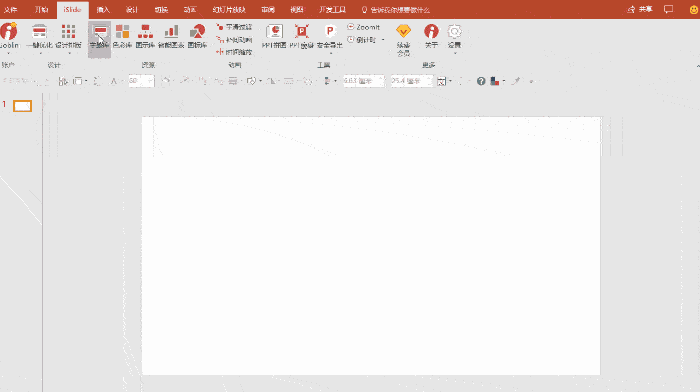
All themes can be changed with a single click towards another color and will be fully compliant towards all the normal PowerPoint rules. All themes are checked on a regular basis for the PowerPoint rules and are update regularly. Check out more details about this feature on this page.
the Smart Diagrams
One of the most attractive features of iSlide is the Smart Diagram feature.
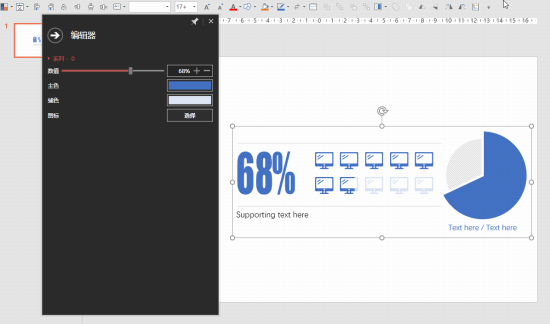
Change the color, the graph and the icons with a few clicks and make charts like you never did before!
You can find out more about this fantastic feature on this page.
the Diagram Library
With more than 8,000 Diagrams, that are also constantly updated, the iSlide add-in provides you with enough recourses to help you create some amazing slides. The libraries are searchable, so will find your topic with an ease you are not used to. From hierarchy diagrams, infographics, to pyramids or process diagrams. It is all there.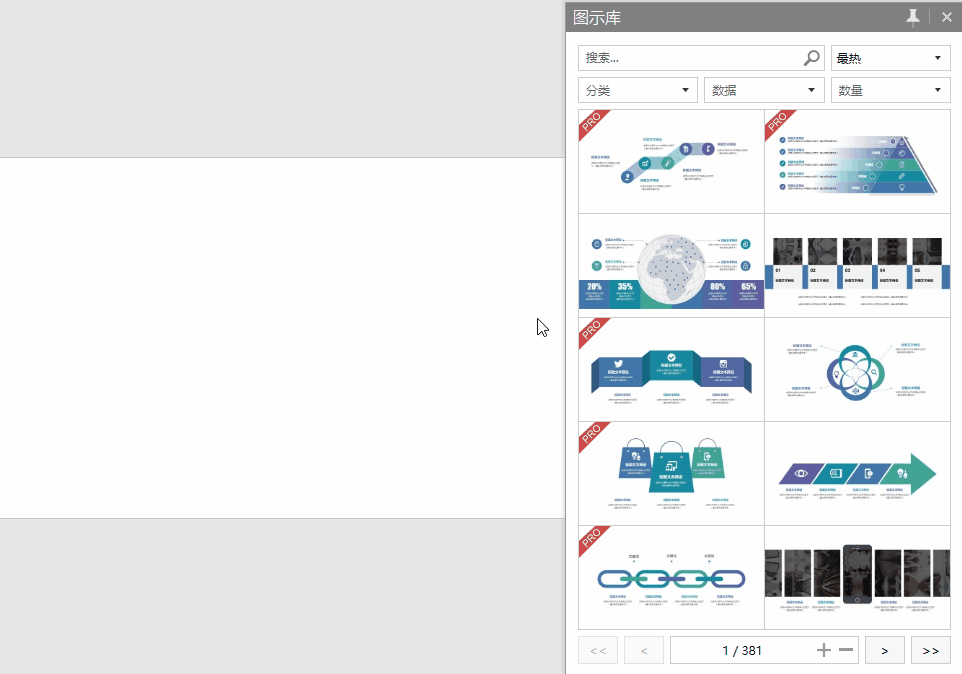
When you insert a diagram in an existing slide, all colors and layouts are automatically adjusted to the existing theme and rules and are update regularly. Check out more details about this feature on this page.
the Vector Library
Vectors are one of the most unknown things that people in general are familiar with in PowerPoint. But they are really amazing to use and are modified very easily. With the iSlide add-in it is easier then ever before.
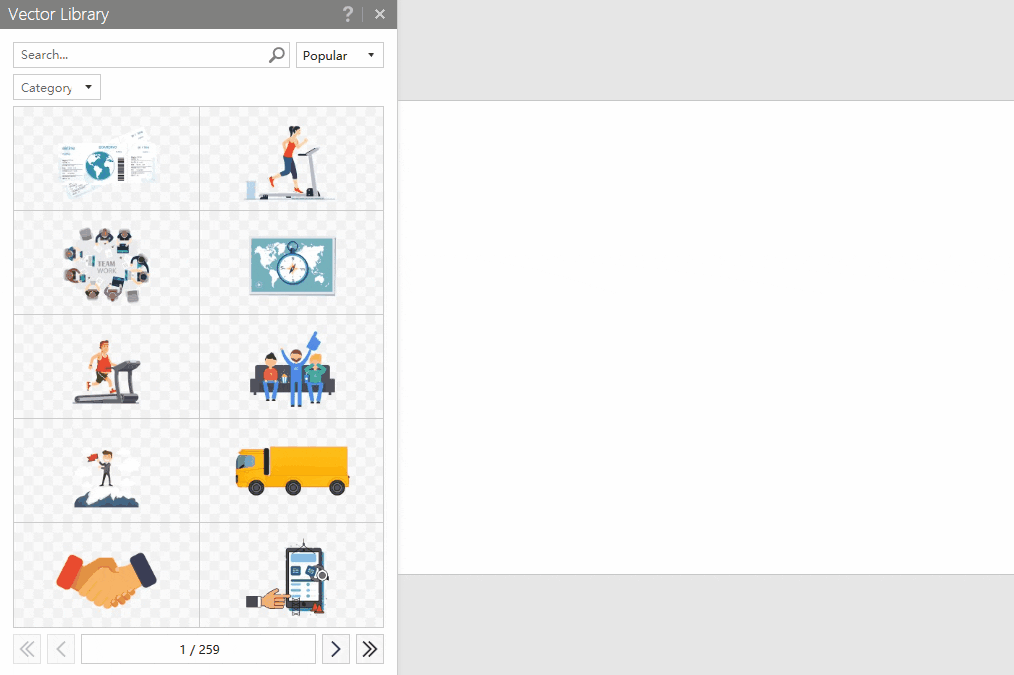
When you find out that you can also replace parts of a vector in your slides, it becomes even more fun! Try changing the color of a coat or another object out of the vector! In 2 clicks? Yes, no problem and adjusting a vector in your slide, even becomes nice to do! We created a clear explanation page here. Just give it a try!
the Icon Library
Customizing your templates, your older, previous used presentations, it is easy with the Icon Library from iSlide.
![]()
Adjust points, charts, within diagram with the correct symbols that have a relation towards the business that you are presenting to at that specific moment and audience. Within a few minutes you can turn your pitching slides over to a specific business, that better support your appointment of tomorrow. You can learn more about the Icon Library on this page.
the Picture Library
With the Picture Library you are able to find background pictures with ease, fill objects with parts of a picture and any more creative things that you might think of. With search options and categories to filter on, this is much easier than searching for pictures on the internet.

Within just a few clicks, you can turn your objects in amazing good looking ones. Same for your backgrounds, but remember to use pictures in a way that they are supporting your story. You can learn more about the Picture Library on this page.
Joining Images
With this feature, you can create a kind of a "long" image from your presentation slides, with just one click.

Perfect to email to you audience, right after your presentation ended. We dare you to try it, because the result of this will amaze you, certainly there is some kind of gathering or networking going on after your event. Everyone will talk only about your topic! Read more about it here.
the Tween feature
With the Tween feature in iSlide, you can create surprising animations with objects, shapes and actually, all objects.
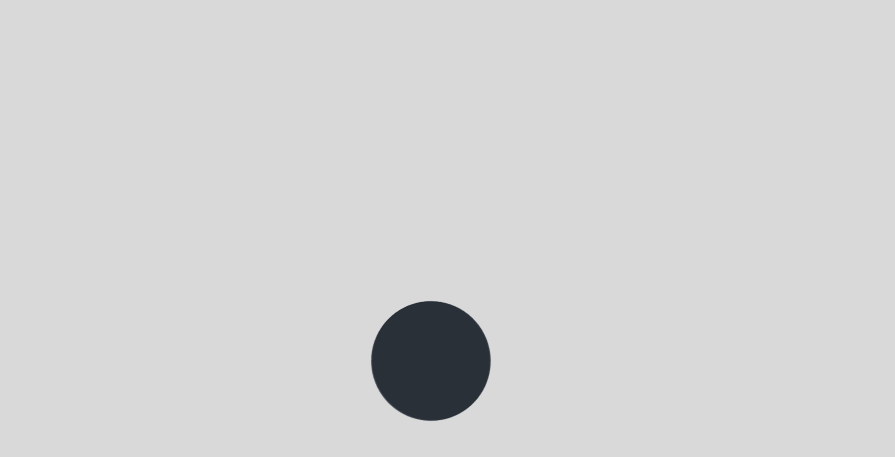
The example in the picture above is relatively simple, but we invite you to try it out yourself.
The transitions are explained very well in this feature article. You can view it here.
The iSlide add-in is integrated in your PowerPoint Ribbon after installation.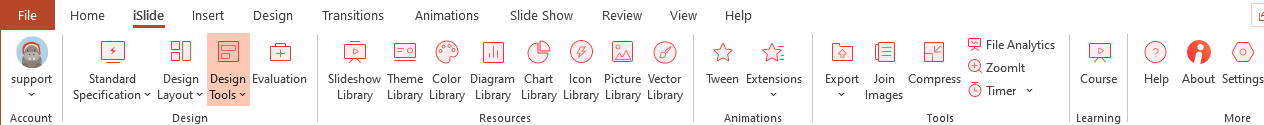
Just register an email address or a phone number to get started. You can find the procedure here. We will never email you, but we need it to identify you if you start with the Premium version and to check that your session is unique.
We are constantly adding resources and making our add-in better. Do you have a suggestion?
An error message? Please email us on

