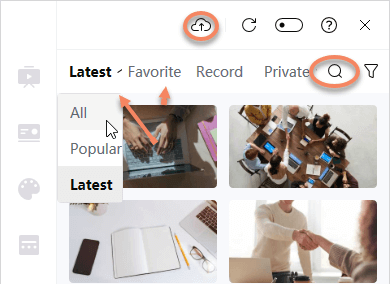the Picture Library
The Picture Library contains thousands of royalty free pictures that you can directly use in your presentations. You all know that a picture almost always is saying more than a thousand words, but they need to be used in presentations with some style and with a little restraint.
|
Insert a Picture with one click
The iSlide Picture Library contains thousands of pre-made, high quality, professional images. They are all royalty free and if you select an object in your PowerPoint slide you can replace it, or fill it with the picture of your choice with just one click.
|
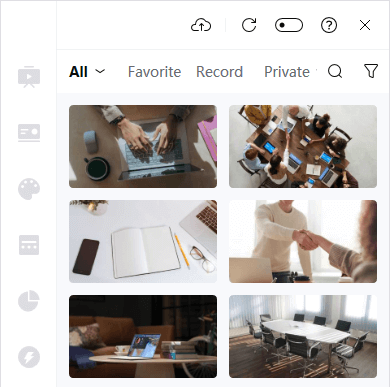 |
|
|
Uploading & Searching!
By default all the pictures are shown in the view. You can also choose to see the popular or the latest pictures.
|
|
Using filters!
You can use some filters with the international icon for it.
|
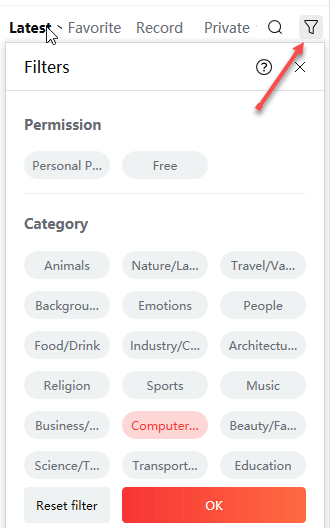 |
The picture library saves you a lot of time with the one click replacements. Check out our online examples as well. Try iSlide now!