It often happens that customers ask us if we can store some, or even all, of their passwords. Nowadays, that is not even allowed anymore.
However, we would like to share with you some ways to store your own passwords in a responsible and safe way. After all, you have to use a password for almost everything you want to do online. Often not only on your computer, but also on your phone. It does not matter whether this is for our email, bank, government, web shop, holiday provider or for our social media, we need a password for almost everything we do. It is then very tempting to use the same password and login name for everything, but that is something you should never want to do. We would like to take you into the modern world of passwords. Not to scare or deter you, but precisely to raise awareness, a sense of reality and personal responsibility.
-
Why is a strong password important?
With a login name and password you protect data that you don't want anyone else to see. Whether it's your holiday booking, what you ordered in an online store or data that the government has about you, you never want anyone other than yourself to be able to access it. This can prevent identity fraud, false orders and much more unpleasantness. Don't use passwords that are easy to recognise and remember. A hacker, which is the general name for someone who wants to steal your online data, can quickly find out what your email address or login name is. With easy-to-guess passwords, it's done quickly. You can see reports about this in the newspaper or on TV every week. Did you know that the most used password is '123456'? Passwords such as "welcome", "123456", "qwerty" and "Password" have been in the top 10 of most used passwords for years. A bit of a hacker, and they can also just be clever children, is able to discover (crack) these passwords within a few minutes or even seconds. With a good and strong password, it all takes much longer, then the hacker will soon be much less interested. If you take long enough time, eventually every password can be discovered. Nowadays, there are even special programs for this. Below is a picture of how long it takes to discover a password nowadays.
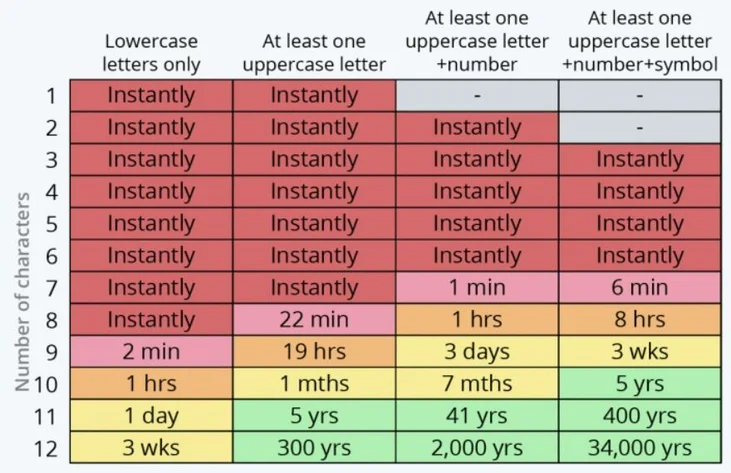 |
-
Why you should not use the same passwords everywhere.
Of course it is very tempting to just use the same combination of username and password for all your login names and passwords. "Easier to remember, at least I won't forget it, this is the same as my daughter's"; we have all heard it from customers and it is dangerous to use a password multiple times. Many applications or login systems ask for a username or an e-mail address. If this username or e-mail address is then leaked from this website in combination with your password, and that really does not have to be your fault, then it is very easy for a hacker to try these combinations on other websites and run off with your information. If you use a unique, separate password for everything, then in the worst case, hackers only have access to the service for which the password has been leaked and the impact for you will be much smaller.
-
Why a long password is better.
As you can see in the picture above, it will take longer to crack your password if it is longer. The longer the password, the harder it is to crack. With every character added, almost 100 new possibilities are added (26 lowercase and uppercase letters = 52 +10 numbers = 62 +34 punctuation marks = 96 possibilities!). With a good combination of ten characters, it can take ages to crack a password. If you only use ten lowercase letters, it will only take a maximum of one hour. The techniques are also improving daily. It is a daily competition between security guards and malicious parties to keep data safe. You have probably heard of AI and the chips, computers and programs are getting better every week. If you see this picture, it will probably go faster. With a longer password, especially in combination with numbers and punctuation marks, you can be sure that it will take much longer for someone to figure it out. However, longer passwords are also harder for people to remember, especially if they also include punctuation marks. The use of passphrases is therefore a recommendation that we as CloudEuropeNL always give as standard. It is much easier for you to remember. Proverbs and/or well-known sayings are taboo. It is almost certain that they are also included in password databases somewhere. A good example is "IGoWalk200Yards!" or a more complex variant of this "!G0W@lk200Y@rds!". All not very difficult to remember (each letter 'i' has become a '!'; the 'o' turned into a zero and the 'a' changed to a '@'. This immediately becomes very difficult to 'guess'! Other examples are: "My1stCarwasaTrabantfrom1980!" or "MyKitchenisGreenandRedwithWhiteSink@!" Think about it for a moment and you'll come up with something like that yourself. Passphrases are only an option on sites where the maximum password length allows it, but that's quite normal these days. We continue to advocate that they should be as difficult as possible and that they should also be changed every 5 to 7 years. -
Use Password Manager.
A password manager is a handy tool, usually in the form of a program, that securely manages all your login details for you. To access the password manager, you use one master password or an easy-to-remember passphrase, sometimes in combination with a certificate. The advantage is that you only have to remember this password or phrase and that you have all difficult passwords at hand, securely and searchable. Everyone quickly has between 25 and 160 accounts and passwords, so that becomes very difficult, especially if you do not want to use the same one. Most password solutions also support copying and pasting of data, making it very easy to use a different very difficult password for each website. In addition, you also want to be sure that you can always access it, even if you drop your laptop and it is completely broken. Here too, there are solutions that we at CloudEuropeNL would like to discuss with you. There are both free and paid password managers available. If you are not good at English, it is important to pay attention to whether the solution is also available in Dutch. Just a few names are Keepass, Lastpass, Nordpass, Keeper, 1Password and F-SecureKey. Some of these charge extra for use on multiple devices. Some internet providers also provide these types of services themselves. Often you cannot take this with you if you go to another supplier. -
What is MFA or 2FA Two Factor Authentication?
This is a frequently asked question that we often get. More and more companies and organizations are switching to MFA (Multi Factor Authentication), simply because it is much more secure. You already have a complex password, but you want extra security by adding an extra layer of security via something that you have with you as a person. The first is what you know (username/password), the second part is what you have, for example a telephone, an app, a USB token or a smart card. You will receive an extra security code (SMS) on this. The second part can also be something of yourself in the form of biometric data, such as a fingerprint or facial recognition. An email is also a form of MFA, but much less secure. With all Two-factor Authentications, the security of your login increases by leaps and bounds and this is therefore strongly recommended in all cases where it is possible, even if logging in may take 20 seconds longer. After all, your own data security always comes first! -
What else should I watch out for?
We actually only have one good answer to this and that is to just use your common sense. Never click on links of which you do not know or trust the sender. Without noticing, someone else could easily see what you are typing and then even the most difficult password will no longer help. Fake emails often contain typos or strange sentence structure, just delete them immediately without clicking on them. Screen or email messages also always contain a certain urgency (fast/urgent/serious/important). This is never the case and is even a red flag. In this way they try to make you think less so that you fall into the trap! Do not write down passwords. Sooner or later someone will find them and they can access everything. If someone calls you on behalf of a bank, the pharmacy or the municipality/government, hang up immediately! The bank will never do this. Never give your password to anyone, but of course that also applies to someone who wants to pick up your debit card on behalf of the bank. Always report it to the police.
Are you reassured by this information? We are happy about that. Are you interested in a more extensive presentation about passwords, security and a demonstration of how it all works? You can make an appointment for this via our contact form, or send us an email via

